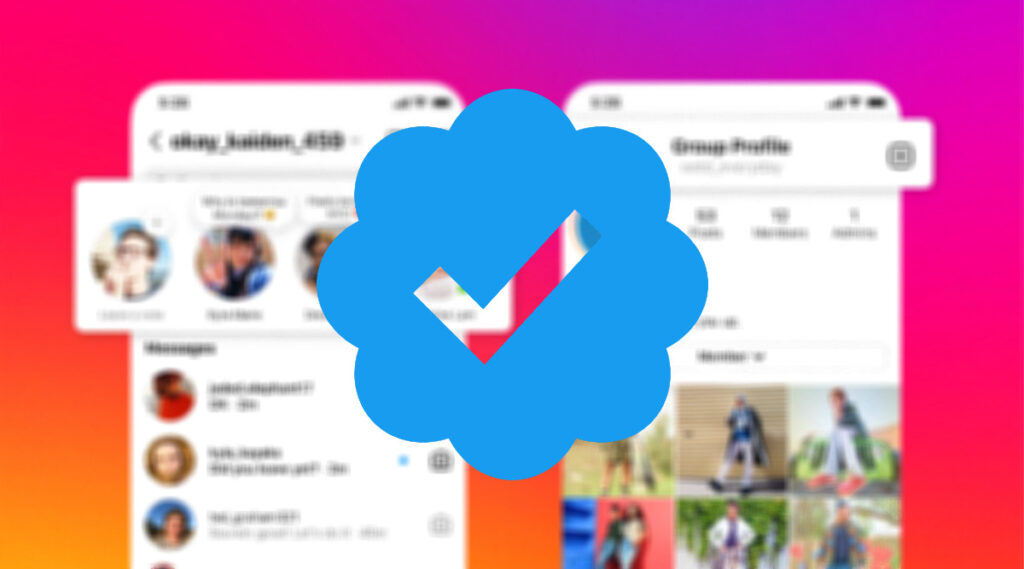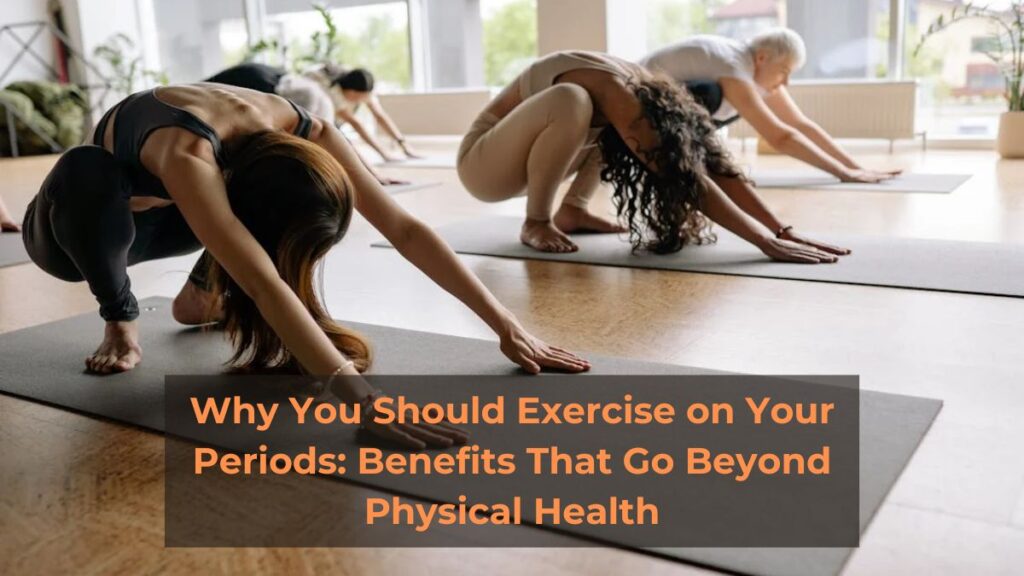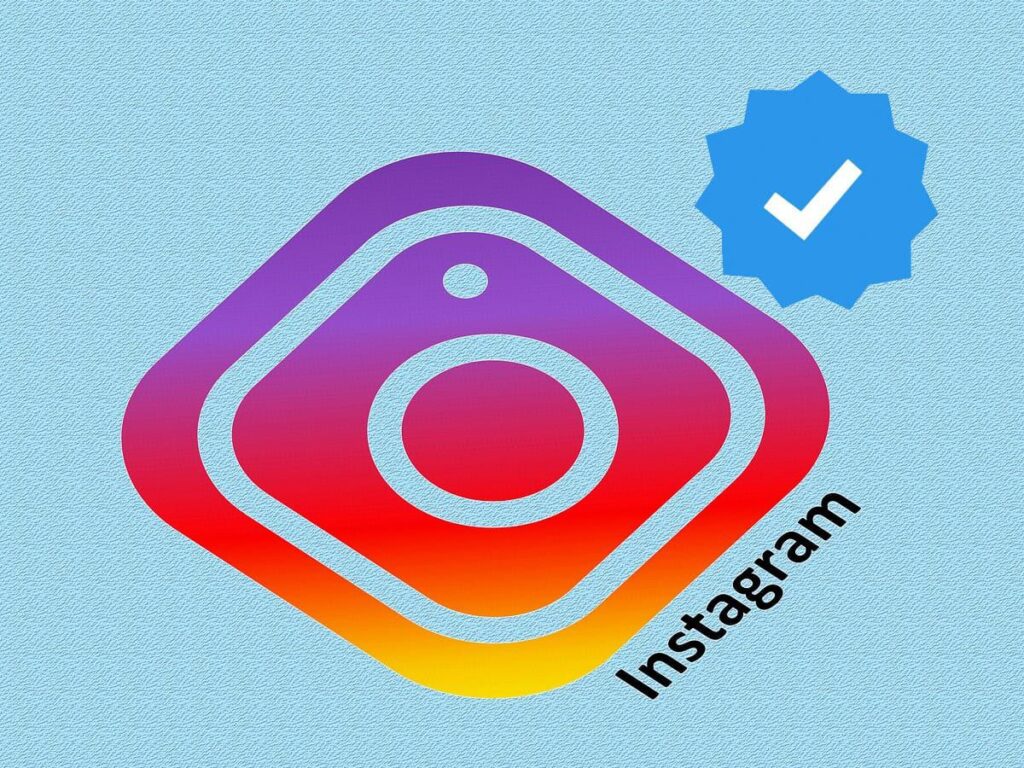
Getting a blue tick verification on Instagram involves meeting specific criteria and following a formal application process. Here’s how you can apply for verification:
- Ensure Your Account Meets Instagram’s Criteria:
– Authentic: Your account must represent a real person, registered business, or entity.
– Unique: Only one account per person or business can be verified, with exceptions for language-specific accounts.
– Complete: Your account must be public and have a complete bio, profile photo, and at least one post.
– Notable: Your account must represent a well-known, highly searched-for person, brand, or entity. - Prepare Your Account:
– Make sure your profile is complete and up-to-date.
– Post regularly and engage with your audience.
– Ensure your account adheres to Instagram’s Community Guidelines and Terms of Use. - Apply for Verification:
– Go to your profile and tap the menu icon (three lines) in the top right corner.
– Tap Settings.
– Tap Account.
– Tap Request Verification.
– Fill out the application form. You will need to provide:
– Your account username.
– Your full name.
– A copy of your legal or business identification (such as a driver’s license, passport, or official business documents). - Submit the Application:
– Once you’ve completed the form, tap Send.
– Instagram will review your request and notify you of their decision via notifications.
Tips for Increasing Your Chances:
- Build Your Presence: Engage with your followers, post high-quality content, and use relevant hashtags.
- Press and Mentions: Being featured in news articles or other notable media can help prove your notability.
- Avoid Third-Party Services: Do not use services that claim to guarantee verification. Instagram only accepts requests through the official app.
The review process can take a few days to a few weeks. If your request is denied, you can reapply after 30 days.
Buy blue tick and make your account verified
As of my last update in May 2024, Instagram does not officially allow users to purchase verification directly. The blue tick is meant to authenticate notable accounts to help prevent impersonation and ensure authenticity. However, there are some steps and considerations if you are looking to get verified:
Instagram’s Official Subscription Service
Instagram introduced Meta Verified, a subscription service that allows users to get verified with certain benefits. Here’s how you can sign up:
- Eligibility:
– Must be 18 years or older.
– Have a complete profile (profile picture, bio, etc.).
– Enable two-factor authentication. - Sign Up:
– Open the Instagram app.
– Go to your profile and tap the menu icon (three lines) in the top right corner.
– Tap Settings.
– Look for the Meta Verified option and follow the instructions to subscribe.
– You may need to provide a government-issued ID for verification. - Payment:
– The service is subscription-based, and the fee varies by region.
Important Considerations
- Avoid Scams: Be wary of third-party services or individuals claiming they can sell you verification. These are often scams and can lead to account compromise.
- Authenticity: Instagram’s goal with verification is to confirm authenticity and notability. Ensure your account represents a real, notable person, or brand.
Benefits of Meta Verified
- Verified badge.
- Increased account protection.
- Priority customer support.
- Increased visibility and reach on the platform.
By subscribing to Meta Verified, users can legitimately obtain the verification badge, along with additional benefits, enhancing their presence on Instagram.
Having a verified Instagram account offers several key benefits:
Getting a blue verification tick on Instagram involves meeting specific criteria and following a formal application process. Here’s how you can apply for verification:
- Ensure Your Account Meets Instagram’s Criteria:
– Authentic: Your account must represent a real person, registered business, or entity.
– Unique: Only one account per person or business can be verified, with exceptions for language-specific accounts.
– Complete: Your account must be public and have a complete bio, profile photo, and at least one post.
– Notable: Your account must represent a well-known, highly searched-for person, brand, or entity. - Prepare Your Account:
– Make sure your profile is complete and up-to-date.
– Post regularly and engage with your audience.
– Ensure your account adheres to Instagram’s Community Guidelines and Terms of Use. - Apply for Verification:
– Go to your profile and tap the menu icon (three lines) in the top right corner.
– Tap Settings.
– Tap Account.
– Tap Request Verification.
– Fill out the application form. You will need to provide:
– Your account username.
– Your full name.
– A copy of your legal or business identification (such as a driver’s license, passport, or official business documents). - Submit the Application:
– Once you’ve completed the form, tap Send.
– Instagram will review your request and notify you of their decision via notifications.
Tips for Increasing Your Chances:
- Build Your Presence: Engage with your followers, post high-quality content, and use relevant hashtags.
- Press and Mentions: Being featured in news articles or other notable media can help prove your notability.
- Avoid Third-Party Services: Do not use services that claim to guarantee verification. Instagram only accepts requests through the official app.
The review process can take a few days to a few weeks. If your request is denied, you can reapply after 30 days.
Buy blue tick and make your account verified
As of my last update in May 2024, Instagram does not officially allow users to purchase verification directly. The blue tick is meant to authenticate notable accounts to help prevent impersonation and ensure authenticity. However, there are some steps and considerations if you are looking to get verified:
Instagram’s Official Subscription Service
Instagram introduced Meta Verified, a subscription service that allows users to get verified with certain benefits. Here’s how you can sign up:
- Eligibility:
– Must be 18 years or older.
– Have a complete profile (profile picture, bio, etc.).
– Enable two-factor authentication. - Sign Up:
– Open the Instagram app.
– Go to your profile and tap the menu icon (three lines) in the top right corner.
– Tap Settings.
– Look for the Meta Verified option and follow the instructions to subscribe.
– You may need to provide a government-issued ID for verification. - Payment:
– The service is subscription-based, and the fee varies by region.
Important Considerations
- Avoid Scams: Be wary of third-party services or individuals claiming they can sell you verification. These are often scams and can lead to account compromise.
- Authenticity: Instagram’s goal with verification is to confirm authenticity and notability. Ensure your account represents a real, notable person, or brand.
Benefits of Meta Verified
- Verified badge.
- Increased account protection.
- Priority customer support.
- Increased visibility and reach on the platform.
By subscribing to Meta Verified, users can legitimately obtain the verification badge, along with additional benefits, enhancing their presence on Instagram.
Having a verified Instagram account offers several key benefits:
- Credibility: Increases trust and authenticity.
- Visibility: Higher placement in search results and Explore page.
- Engagement: More likes, comments, and interactions.
- Exclusive Features: Access to new tools and functionalities.
- Brand Partnerships: More attractive to brands for collaborations.
- Protection Guards against impersonation.
- Monetization: Higher potential for revenue through various opportunities.
- Overall, verification can enhance your profile’s influence and profitability.
Overall, verification can enhance your profile’s influence and profitability.
Do follow for more https://notionopia.com/category/education/